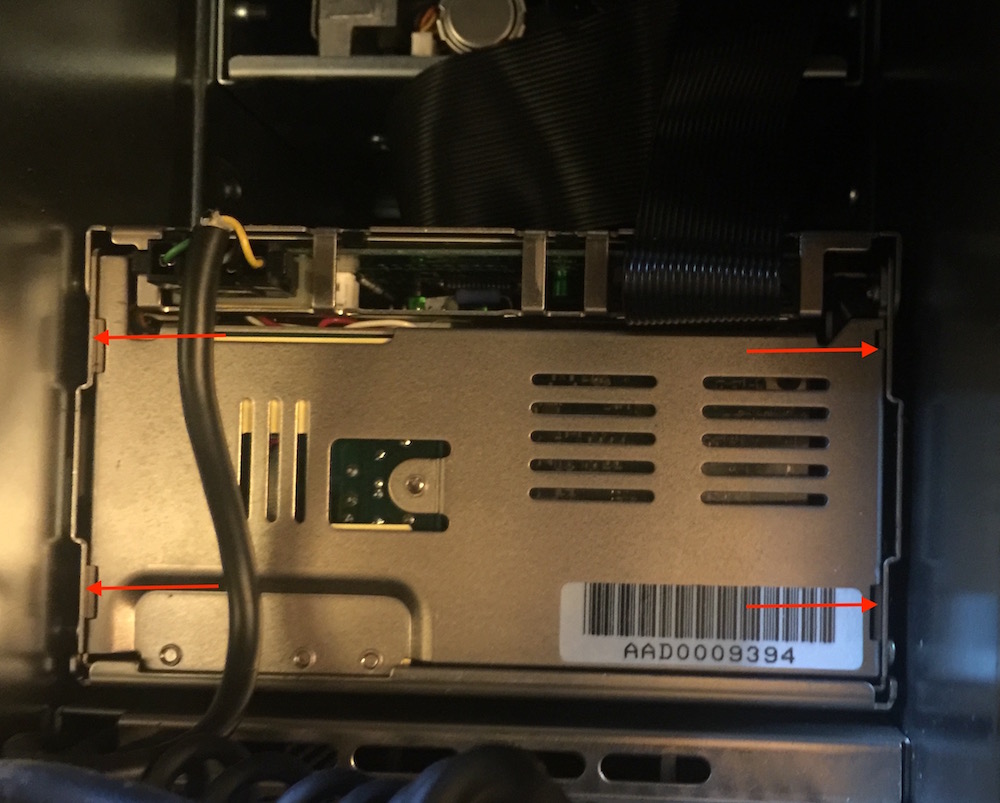Installing the MO Drive Filter
The MO drive filter was introduced by NeXT following user reports of
failing drives. The fan design in the original cube moved air from the
front of the cube to the back. This caused dust to accumulate inside
the drive. NeXT reversed the air flow direction and provided a filter
such that dust would not blow directly into the back of the MO drive.
The filter installation is straight forward.
Step 1: Note on the sides of the MO drive there are 4 openings which the filter will clip into.
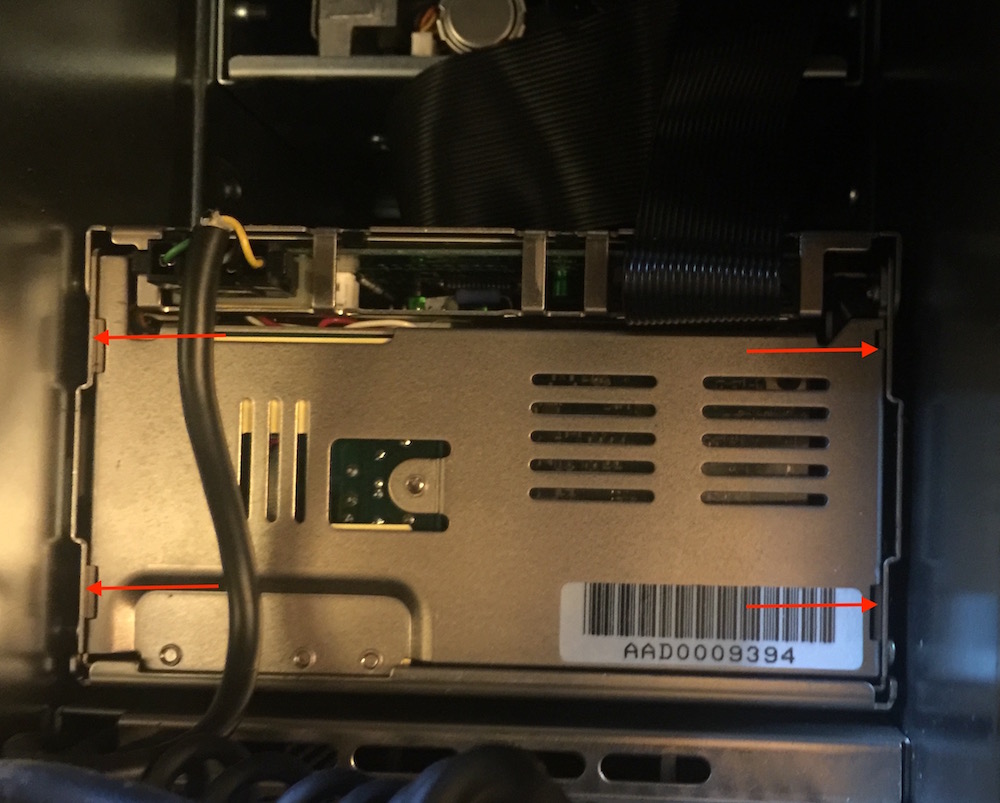
Step 2: The power cord should route under the filter (Green) and the MO cable should route above the filter (Red)